Git多人协作(码云)中的一些操作简单记录
最近和一个帅哥共同开发一个小项目,期间需要使用Git协作开发,之前是个人使用Git进行一些简单的提交,与他人Git协作算是头一回,记录下一些操作备查。
我们模拟一个项目的多人Git协作,假设多人合作至少二人,并且添加合作人员进入项目为开发者以上权限。远程代码仓库以码云'gitee.com'为例:
创建远程代码仓库和本地仓库。
- 选择码云在线创建代码仓库很方便,我们直接在线创建一个master和dev两条分支(很简单,这里不截图了)。
- 创建本地代码仓库与远程关联:1.利用'git clone XXXXXXX'下载到本地,即可关联仓库。
- 但是远端的dev分支并没有下载来,我们新建本地分支dev并进入,然后pull远程分支.
➜ test git:(master) git branch * master ➜ test git:(master) git checkout -b dev Switched to a new branch 'dev' ➜ test git:(dev) git pull origin dev From https://gitee.com/bosichong/test * branch dev -> FETCH_HEAD Already up-to-date. ➜ test git:(dev) git branch * dev master
这样的话我们的本地库与远程代码仓库相关联了。
如何协作更新代码?
远程master是主分支,一般由专人负责提交更新版本即可,我们主要是在dev这样的分支上进行更新操作,当程序更新到一定程序后,合并到master中发布一个版本。 模拟一次git协作: 假设需要研发一个人工智能编码器,我和我的小伙们都在进行编码,我在分支aicode仓库中ai.py编写了大量的代码并完成需要上传远程仓库dev。 首先我把aicode分支全并到本地的dev,然后上传到远程dev仓库。
➜ test git:(dev) git checkout -b aicode
Switched to a new branch 'aicode'
➜ test git:(aicode) touch ai.py
➜ test git:(aicode) ✗ vi ai.py
➜ test git:(aicode) ✗ git add .
➜ test git:(aicode) ✗ git commit -m 'aicode功能更新'
[aicode a1e0b50] aicode功能更新
1 file changed, 2 insertions(+)
create mode 100644 ai.py
➜ test git:(aicode) git checkout dev
Switched to branch 'dev'
➜ test git:(dev) git merge aicode
Updating 8fcac3b..a1e0b50
Fast-forward
ai.py | 2 ++
1 file changed, 2 insertions(+)
create mode 100644 ai.py
➜ test git:(dev) git push origin dev
Counting objects: 3, done.
Delta compression using up to 8 threads.
Compressing objects: 100% (2/2), done.
Writing objects: 100% (3/3), 298 bytes | 298.00 KiB/s, done.
Total 3 (delta 0), reused 0 (delta 0)
remote: Powered by Gitee.com
To https://gitee.com/bosichong/test.git
8fcac3b..a1e0b50 dev -> dev
这样我就完成了一次更新,其实挺简单的。
发生冲突怎么办?
有一次我和我的小伙伴都在更新readme.md,他负责前半部我负责后半部分,但是他明显比我快,先进行了版本提交,而我刚刚弄完,现在要提交了,当我提交dev分支到远程的时候终端提示如下:
To https://gitee.com/bosichong/test.git
! [rejected] dev -> dev (fetch first)
error: failed to push some refs to 'https://gitee.com/bosichong/test.git'
hint: Updates were rejected because the remote contains work that you do
hint: not have locally. This is usually caused by another repository pushing
hint: to the same ref. You may want to first integrate the remote changes
hint: (e.g., 'git pull ...') before pushing again.
hint: See the 'Note about fast-forwards' in 'git push --help' for details.
大体意思是:远程的版本比你现在的要新,你需要先下载更新一下,然后再提交。好吧,我先更新一下dev版本,pull下来。 然后再pull的时候提示如下:
* branch dev -> FETCH_HEAD
99ccc9c..4c49e33 dev -> origin/dev
Auto-merging README.md
CONFLICT (content): Merge conflict in README.md
Automatic merge failed; fix conflicts and then commit the result.
大体意思是文件已经pull下来了,但是两个文件有冲突,必须先处理冲突,并告诉你冲突文件是readme.md。 我们解决一下文件中的冲突内容:
<<<<<<< HEAD
我更新的下半部分啊
=======
小伙伴更新的上半部分
>>>>>>> 4c49e33af00dd498b2d4761d3fc607ee29afbdf4
这里我这样的修改的:
小伙伴更新的上半部分
我更新的下半部分啊
处理解决后,就可以提交更新dev到远程的仓库了。从此以后就可以和小伙伴们开心的编码了。
遇到问题: 1.今天小伙伴更新dev分支,但我怎么也pull不来,提示如下:
Updating e32f487..204c0a1
error: Your local changes to the following files would be overwritten by merge:
Psmrcddup.py
Please commit your changes or stash them before you merge.
解决方法:
➜ PrimarySchoolMath git:(dev) ✗ git checkout -f
➜ PrimarySchoolMath git:(dev) git pull gitee dev
分支策略
在实际开发中,我们应该按照几个基本原则进行分支管理:
首先,master分支应该是非常稳定的,也就是仅用来发布新版本,平时不能在上面干活;
那在哪干活呢?干活都从dev分支再创建一条分支在开工,完成后,再合并到本地dev并更新到远端dev,也就是说,dev分支是不稳定的,到某个时候,比如1.0版本发布时,再把dev分支合并到master上,在master分支发布1.0版本。
你和你的小伙伴们每个人都在dev分支上干活,每个人都有自己的分支,时不时地往dev分支上合并就可以了。
所以,团队合作的分支看起来就像这样:
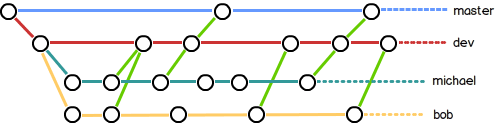
一些常用协作git命令:
查看分支:git branch
创建分支:git branch <name>
切换分支:git checkout <name>
创建+切换分支:git checkout -b <name>
合并某分支到当前分支:git merge <name>
删除分支:git branch -d <name>
git remote 显示 远程仓库的分支
git remote -v 显示更详细的信息: